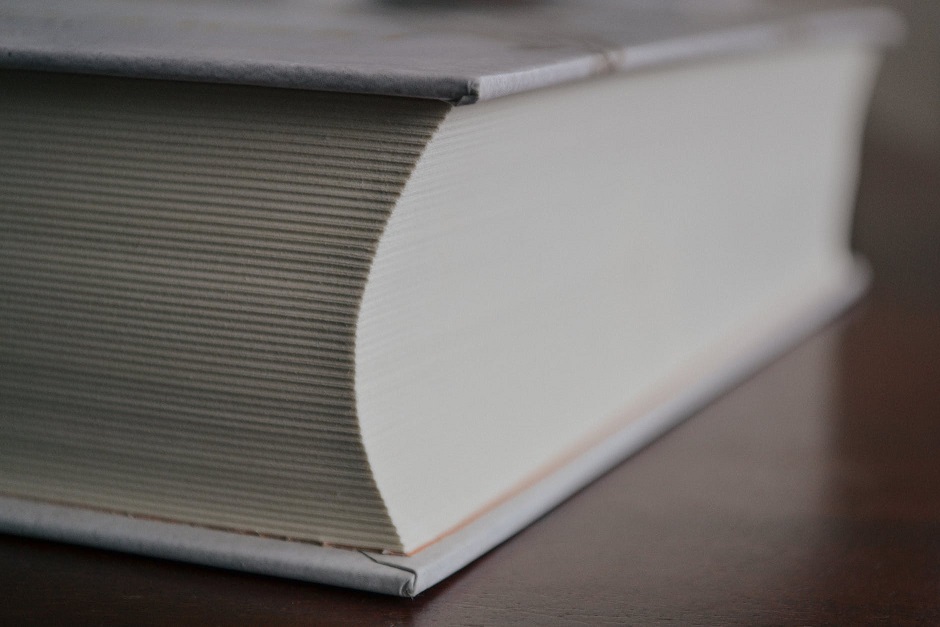
To add a page to your web site press the '+' icon. The plus icon is contained in the edit bar at the top of the page (when you are logged in as the site creator).This will then take you to the add/edit page where you will enter the following information:Page NameThis is the text that will appear in the home page (or parent page, if this is a child page) and will be the link to access this page.ImageThis is optional but if provided will be the thumbnail shown in the parent page and the picture shown on this page.ContentThis is the text that will appear within the page.